

Updated · Jan 10, 2024
Updated · Jan 02, 2024
With more than five years of experience in the background check industry, Ritesh Kumar founded Looku... | See full bio
Lorie is an English Language and Literature graduate passionate about writing, research, and learnin... | See full bio
Don’t want to use the ultimate online dating app anymore? No worries!
We’ll show you how to delete Tinder in a few simple steps.
But first, let’s see the alternative:
If you want to take a break from meeting new people but still want to keep your account and the matches you’ve made, we have just the thing for you.
Here’s how to hide your profile on Tinder:

What happens after hiding your Tinder account?
The advantage: You can unhide yourself at any time without losing data.
If you’re ready to stop using Tinder permanently, the deletion process is the same on Android, iOS, and web browsers.
Just follow these steps:
1. Sign in through the app or on Tinder.com
2. Tap on your profile icon
3. Go to the Settings menu
4. Scroll to the very bottom
5. Click on Delete My Account
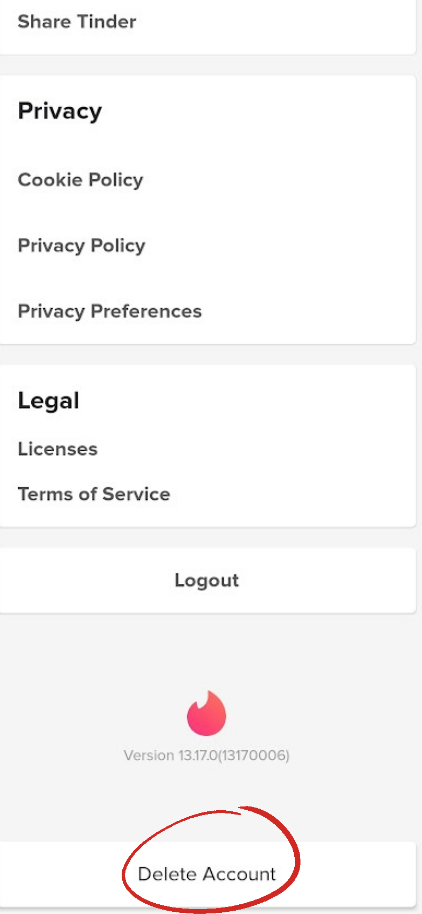
6. Confirm deletion on the next screen
7. Answer why you’re deleting the profile or skip the question

Once the process is complete, you’ll lose all your data — personal information, matches, chats, and all other settings.
While it should all go smoothly if you follow the steps, that’s not always the case.
You may run into some issues when trying to disable Tinder. It’s frustrating not to know why, so let’s throw light on the subject:
Here are the top five reasons you might struggle with the task:
The point of shadowbanning is that the user doesn’t know it’s happening. So you may be blocked from the platform and be unaware of that.
The solution: Contact Tinder and ask for assistance to close your Tinder account.
The solution: If you subscribed through the Android app or Tinder.com, tap on your profile picture, then Settings – Manage Payment Account – Cancel Subscription.
If you have used Google Play Store or Apple ID to subscribe, you must cancel from there.
Tinder considers that suspicious behavior and can forbid you from terminating the profile again. It’s a precaution against users who keep closing and creating accounts.
The solution: Contact support or remove all your information and photos for the time being.
Possible solutions:
The solution: If that’s the issue, there’s nothing you can do but wait. Give it a couple of hours and try again.
If you're sure you're ready to say goodbye to online dating and delete your Tinder account, the process is pretty straightforward. That is, if you haven’t broken any community rules.
Follow the steps outlined above, and it should take less than a minute to get it done.
However, it's important to note that once the deletion is complete, you’ll lose all your matches, messages, and other data forever.
So, if you're thinking about taking a break for a while, it might be better to just hide your account temporarily rather than deleting it.
When you deactivate a Tinder account, your profile info, messages, images, and all other settings permanently disappear.
Also, keep in mind that uninstalling the Tinder app from your mobile device doesn’t disable your account.
Yes. Deleting Tinder takes less than a minute.
The process is straightforward if you’re not shadowbanned or experiencing temporary app or website issues.
Yes, you can. Just follow the instructions above on how to delete Tinder.
You can restore an old account with the same logins, but all your previous data will disappear. Alternatively, you may also create an account with new credentials.
Remember that deactivating old profiles and making new ones too often is considered spammy. Hence, Tinder can forbid you from deleting them.
Your email address will not be published.
Updated · Jan 10, 2024
Updated · Jan 09, 2024
Updated · Jan 05, 2024
Updated · Jan 03, 2024




