Aditya is an Azure DevOps and Infrastructure Virtualization Architect with experience in automation,... | See full bio
9 Best Cloud Gaming Service Providers for 2024
Updated · Jan 03, 2024
Lorie is an English Language and Literature graduate passionate about writing, research, and learnin... | See full bio
Are you new to PC cloud gaming and want to learn more? Or are you looking for the overall best cloud gaming service for you? We’ve scoured the web and found the 9 best cloud gaming services and reviewed them based on:
- Performance
- Price
- Features
- Compatibility
- Ease of Use
And much more. Read on to get the quick facts or scroll to our in-depth reviews, so you can choose the best gaming platform for you.


1. Boosteroid
Based in Romania, Boosteroid is one of the best cloud gaming service providers for European users. The company has servers in six countries, and it works with some of the biggest names in the hardware industry. As a result, it offers a top-notch cloud gaming experience in 1080p at 60fps. The best part - you don’t even need an app to run it on your PC! Full review
- •Web-based
- •Affordable one-year plan
- •Strong server infrastructure in Europe
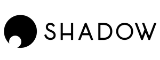
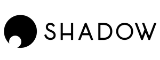
2. Shadow
Our Shadow cloud gaming review found a high-quality service that can stream games at a whopping 4K with 60 frames per second, and little latency if your internet connection is stable. It’s also compatible with all games you own and all of those available on Windows 10, so you aren’t restricted. It functions as a completely remote Windows 10 PC, while you can also experience MAC cloud gaming as well. Full review
- •Unrestricted gaming library
- •Full Windows 10 remote PC setup
- •Full access to the machine


3. Amazon Luna
Amazon’s foray into gaming as a service has been a successful one during the early access stage. It offers excellent integrations with the likes of Twitch, deals with giants like Ubisoft for more direct access, and it has full Apple device support. It’s also capable of streaming in 4K 60fps. Full review
- •Seamlessly watch Twitch
- •4K support
- •Cheap early access ($5.99)


4. GeForce NOW
Nvidia’s remote gaming service is called GeForce NOW and provides streaming of Nvidia compatible games to PC, Mac, their SHIELD TV, and Android mobile devices. Now you never have to worry about keeping your drivers updated or having the latest gaming rig to play the best games in 1080p with no noticeable lag. Full review
- •Supports Steam, Epic, and UPlay
- •No lag with fast connection
- •Advanced tech like raytracing


5. Playkey
Playkey is the first company to provide cloud gaming services with a crossover with cryptocurrency. The decentralized platform allows miners to rent out their hardware to create a remote gaming virtual machine based on the Blockchain for cloud gaming. The platform uses Nvidia Grid and has servers in Europe and Russia, as well as direct deals with Ubisoft, Bethesda, and WarGaming, for its growing library. Games can also be bought with the crypto Playkey tokens rather than regular money. Full review
- •Works on low-powered systems
- •Unique profit maker
- •Top game companies on board


6. Paperspace
Paperspace has unique hourly billing options and the ability to choose your own underlying hardware, giving you the option of a high-end and budget cloud gaming experience. It uses Nvidia graphics cards, so you get all their associated features and there is no library locking, you can play any game you currently own remotely. Full review
- •3 main plans
- •Cheap for casual gamers
- •Upgrade or cancel anytime


7. Playhatch
Playhatch is a unique cloud gaming platform as it is exclusive to mobile games rather than top-flight PC games. But, with mobile gaming often surpassing traditional, it’s a great service to have. It supports over 100 premium mobile titles, a cool social leaderboard system, and an entirely free cloud gaming option. Now you can play the best mobile games with no downloads, online advertising, and on any screen. Full review
- •Play premium games
- •Affordable $7.99 plan
- •No downloads or internal storage


8. GameStream
Another entry from Nvidia, GameStream is aimed at GeForce and GTX powered PC users that want to extend gameplay remotely to their SHIELD connected TV or Tablet. It gives you full access to your library and all you need is the associated app to stream games in 4K at 60 frames per second. Even with High Dynamic Range (HDR). This is more of a PC streaming service, i.e. from your gaming room to the living room, not cloud game streaming. Full review
- •Seamlessly stream from computer to SHIELD
- •Access most game libraries
- •AAA games on tablet
How to Choose the Best Cloud Gaming Service for You?
The best cloud gaming service for you will depend on what it is you’re trying to achieve from cloud gaming.
With that in mind we’ve honed-in on several considerations before you should dive in and purchase one of these services:
Price
The concept of cloud gaming as a price saver can be a bit of a misnomer. Some services are just rolling out or are in BETA and are artificially cheap because they need to build up their user base. Secondly, a monthly subscription model adds up over time.
While many of these services promise to evolve their hardware with the times and you will therefore always have the best cloud gaming PC, that’s not a given. Plus, if things evolve too far, you’re still going to have to upgrade your own local hardware to receive 8K or whatever comes next.
You also might consider how much gaming you really do. Is a subscription of any kind worth it if you only play for a few hours a month?
Internet Connection
The single biggest hurdle to effective cloud-based gaming is the speed and stability of your internet connection. The bare minimum most cloud services require is 10Mbps while 15Mbps and faster is recommended.
While the average connection speed in the United States is supposed to be over 18Mbps, there are a lot of outliers with poor service, bad routers, and rubbish engineers. Some people are simply going to miss out because they cannot get a fast-enough connection.
Then you need to factor in other household users hogging the bandwidth by playing their own games, watching Netflix, or doing their work. Is your Wi-Fi signal strong enough? Can you wire your connection to the router?
If you want to use this service on the go, do you have a stable 4G and 5G ready device?
These are all things you need to consider before even thinking of jumping into cloud-based gaming.
Region
With many cloud gaming services still in their early stages, they are not available globally. If you’re in the US and some areas of Europe, you should be okay. The rest of the world is still a bit hit or miss. Cloud gaming is not a globally recognized concept yet and the infrastructure is barely there as it is.
Minimum Requirements
Although the main concept of a cloud gaming platform is to allow those with lower-end PCs (yes, or Macs) to play high-end games, many of these services still have minimum requirements. The most obvious example is that if you don’t have a 1080p capable monitor or TV you aren’t going to be able to game in 1080p.
Likewise, while streaming is now generally not an intensive task, you’re not going to get good results on your Windows XP, 512MB RAM. Many services require you to have Windows 10, macOS X 10.13+, and relatively new mobile devices to work properly. It’s about serving those without gaming PCs or flagship devices not those without modern PCs or devices.
Devices
Make a list of the devices you own and then cross-reference these with the cloud gaming service you’re interested in. Not every provider supports Android or Apple, and if you have, say a SHIELD device, then you may want to pick one of Nvidia’s options over the others.
Likewise, services like Nvidia GameStream don’t work at all unless you have a computer with a modern Nvidia card and other Nvidia devices to stream to.
Game Libraries
Along with your internet connection, this is probably the second biggest consideration. Does the service have a restricted curated list of games to choose from or can you access the regular game services like Steam? If the latter do you get access to all of the gaming stores or just a select few that have made deals with the service?
Some providers give you full remote access to a single gaming rig or a virtual server, allowing you to essentially use it like any other PC remotely. This gives you full access to any gaming store, but you have to pay for your subscription and your games.
Others are trying different models like Amazon’s Luna. Although their library is curated, it still has access to some top developer’s titles. You pay a subscription to access the whole library on-demand rather than having to purchase games to keep.
Fixed vs On the Go vs Multi-Room
You must also consider what reason you’re considering ‘cloud gaming’. If it’s to play higher-end games on your lower-spec desktop PC, most services are fine. If your aim is multi-room support, i.e. playing your PC games on your tablet when in the living room, what you’re really looking for is a streaming solution. Nvidia GameStream is the closest we have to this in our review list.
If, however, you also want to be able to play those games on the go without having your PC turned on, then a cloud solution is what you want. But you’ll also need 4G at the very least to get any kind of stability or HD resolution if there’s no stable Wi-Fi nearby.
Top Recommendations and Reviews
1. Boosteroid

Web-based
Seven gaming platforms
Affordable one-year plan
Boosteroid is one of the newer names in the cloud gaming industry. It lets you run AAA games remotely on your device regardless of its specs. It works with:
- Windows
- macOS
- Linux
- Android
- iOS
And, of course, there’s no need to download and install the game before playing.
On a desktop, you can play from your browser, but on mobile, you need the Boosteroid app. There’s a separate app in case you want to play on your smart TV. You’ll also find the program for PC available to download, but you don’t have to use it.
The company cooperates with hardware giants such as Intel, Asus, and Huawei, which leaves a mark on the user experience.
It’s based in Romania, and the service is most suitable for European users. Since emerging, it introduced server infrastructure in more European countries, including Spain, Italy, and Ukraine. Although this gaming cloud platform is available in the US, it’s not the top choice.
There are no limitations when it comes to which games you can run on mobile. Most of them work fine, especially when you’re using a gamepad. Side-scrollers, however, are generally most suitable for Android and iOS devices.
According to the website, you need an internet connection of at least 15 Mbps if you want a smooth gaming experience. We tested the remote gaming service with little less than that and got some lag while playing. Some input lag was also present while signing into Steam.
With a stable connection, you can play in 1080p at 60fps. Regardless of your internet connection, Boosteroid launches all games with the same settings.
If your internet speed isn’t ideal, the service is more suitable for PVE games. Slower connection results in sluggishness, which is a disadvantage when playing against others.
In terms of games, Boosteroid offers over 500 releases from all top gaming platforms:
- Steam
- Battle.net
- Epic Games Store
- Origin
- Riot Games
- Wargaming.net
- Rockstar Games
Just keep in mind that not everything they offer is available for play. So, make sure the game you want is on Boosteroid’s cloud gaming server before signing up.
Unfortunately, at the moment, you won’t find Microsoft games such as Minecraft, Microsoft Flight Simulator, and Age of Empires II: Definitive Edition.
In terms of prices, Boosteroid is just in line with the industry standard. The subscription starts at €9.89 per month, but you can get it for much less if you’re ready to commit long-term. The one-year subscription is available for €49.89 as one payment, which amounts to €4.16 per month.
There’s no Boosteroid cloud gaming free trial available, however. It’s a good idea to check if there’s a server nearby and whether your internet connection is fast enough before buying.
The company stays close to its customers by offering quality customer support. There’s also an extensive FAQ section on the website. In case you don’t find the answers you’re looking for, you can also turn to its agents via email.
Overall, Boosteroid is definitely worth checking out. It’s often regarded as one of the best cloud gaming service providers for European players. As long as your internet speed aligns with what the provider recommends, you can count on an enjoyable cloud computing gaming experience.
The service is still new and, judging from what we’ve seen so far, we can expect it to keep improving.
2. Shadow

Unrestricted gaming library
Full Windows 10 remote PC setup
Full access to the machine
Shadow is arguably the all-around best cloud gaming service currently available. It is aimed at customers who want all the glory of a high-end gaming PC without actually having to spend thousands to build one.
Instead, you get a cloud gaming PC. This system is maintained remotely by the Shadow gaming cloud and is set up to run your game library on-demand by streaming it to your chosen device. This can be a relatively low-spec PC, Mac computer, laptop, tablet, smartphones, or smart TV. Essentially any modern device that can connect to the internet.
Shadow is high-performance gaming, providing the highest resolution streaming in the industry. It allows you to play in 4K at 60 FPS or full 1080p (HD) at 144 FPS – a dream for those who have struggled with ancient PCs, having to dial down the resolution and settings just to get games to work. Now you can play on ultra and at the highest resolution, the developers intended.
The only catch is that in order to have a smooth experience you need an internet connection of at least 15 Mbit/s, which you can test using an online speed checker.
We found that although games will play okay at lower resolutions and not fail on spotty Wi-Fi connections, the best solution is to go with a wired connection and stick to remote desktops. If you want to use a mobile device, you’ll at least want your home network to be on fiber so your Wi-Fi is fast or your device itself should be stable on 4G and 5G-ready. If you have to be on Wi-Fi, try getting as close to the router as possible to improve stability.
So, what exactly do you get in your remote gaming rig? Their current standard setup uses 64bit Windows 10 as the operating system, with a 4-core 3.4GHz processor and that all-important Nvidia GeForce GTX 1080 graphics card. On top of that, you get 12GB of RAM which will handle the most resource-heavy games, and 256GB to remotely store your downloaded games.
This can be upgraded to 2TB if you have a large game library and other upgrades include:
- Graphics: GeForce RTX 2080, Titan RTX.
- Processors: 4Ghz 4-core or 6-core.
- RAM: Up to 32GB
You can literally get the best remote desktop for gaming at these specs.
Once you’ve subscribed, setting up is as easy as installing the Shadow app on any device you wish to stream games to. Because you get a fully remote self-contained PC at their data center, you can log in to any of your digital store libraries and download your games to the remote hard drive. You aren’t restricted to a certain library.
Furthermore, although it’s primarily marketed towards gamers, you can actually do anything with your machine. This includes browsing the web and installing and using any programs and apps that Windows 10 supports.
In the United States pricing starts at $11.99, while it’s £12.99 in the UK. Other supported countries include Germany, Switzerland, France, and the Netherlands, which also happens to be where they maintain data centers.
Our only qualm is that it can take several days for your account to become active as your hardware needs to be installed manually at the nearest data center. Furthermore, support can be a little slow in replying and there is no Shadow cloud gaming free trial.
Overall, though, you cannot find a better all-around cloud gaming computer than from the Shadow gaming service.
3. Amazon Luna

Seamlessly watch Twitch
4K support
Cheap early access ($5.99)
It was only natural that a company that helped pioneer the cloud server would delve into the world of the cloud gaming server. The Amazon Luna is on its way to the top if it markets this one right and it’s already a contender during the early access phase.
Like Vortex, it has a curated library of games rather than providing access to a complete cloud PC service. However, we get the inkling that Amazon has more deals on the table with the big game developers and game stores than an independent like Vortex.
Ultimately its library will be vast, and it already includes top titles like Metro Exodus, the newer Resident Evils, GRID, and even the newly released Assassin’s Creed Valhalla thanks to a partnership with Ubisoft. In total there are already over 500 games.
It also surpasses Vortex by offering resolutions of 4K at 60fps and 1080p at 60fps, though we’re not sure why it can’t up the frames at the lower resolution. Either way, Amazon requires you to have a stable 10Mbps connection, whether that be wired, Wi-Fi, or 4G.
Since it’s Amazon, it has to get some crossover with its own products. Luna works flawlessly on Fire TV and has some Alexa commands like ‘Alexa, play Assassin’s Creed Odyssey’.
However, they’re smart enough not to lock you down. You can run the Luna app on desktop PC, Mac, iPads, and iPhones. Sadly, we’re going to have to knock off a star for ignoring Android users.
Luna is an on-demand game cloud streaming service which means no waiting for downloads or setting up any aspect of the remote system. Other than running on Windows and using the incredibly powerful NVIDIA Tesla T4, there is no machine that you get access to, no more than you get access to the backend of Netflix. We just know that it works fast, is efficient, and you have full access to its library if you pay for it, rather than some arbitrary storage limit.
Because it is still in Beta, pricing is cheap. However, we fully expect it to shoot up, so we aren’t giving it a star for budget just yet. They have two plans that are only available to US customers:
- Luna +: $5.99/ month, for unlimited hours of play and the ability to stream to 2 devices at the same time.
- UBISOFT: $14.99/month, with the added benefit of being able to download the Ubisoft titles to your PC locally via the Ubisoft Connect app.
Showing some forward-thinking, Luna is also integrated with Twitch. You can’t yet do video game live streaming yourself, but we have a feeling this will eventually be a feature.
The biggest selling point for us and the model we’d most like to see going forward is that you do not have to make any individual purchases of games. The whole library is instantly accessible and part of the subscription. At the same time, you don’t own the games, and as soon as you stop subscribing you lose access.
Amazon is on to a massive winner here when it opens to the world in full.
4. GeForce NOW

Supports Steam, Epic, and UPlay
No lag with fast connection
Advanced tech like raytracing
Nvidia’s GeForce NOW is a strong contender for best cloud gaming service thanks to its affordable price and broad access to third-party game stores. Unlike Amazon Luna, games are not free as part of your subscription. You have to purchase each individual title at its usual price. And, unlike Shadow, you don’t get any backend access to a remote computer. You can only use the GeForce NOW app on your devices.
Fortunately, it does support all feasible devices, including desktop PC and Mac, iOS and Android mobile devices. You can also get a flawless experience on Nvidia’s own SHIELD TV and SHIELD Tablet devices.
With GeForce Now you can instantly play games you own from all the leading online game services, including Steam, Epic Games, UPlay, and Battle.net. And, you can play these in 1080p at 60fps, with no lag if you have a stable and fast connection. There’s no 4K as of yet, but they still recommend you have a 15Mbps connection and wired if possible.
Mobile devices obviously need to be on Wi-Fi or at least have a stable 4G connection to function.
Under the remote hood, Nvidia is packing its own top-end GeForce GTX and Tesla graphics cards, along with 14GBs of RAM per user. There are also no storage limits – if you buy a game, it’s yours forever.
The big benefit of an official Nvidia cloud service is you get all the graphical bells and whistles that independent services can’t offer. That means all the ray-tracing your eyes can handle. However, if you want to test the system you can get one-hour demos with no RTX.
The only real downside is GeForce Now is still new and ironing out its kinks, like having to force 1080p when it randomly defaults to 720p or a few glitchy interfaces when switching between game libraries. It could also mean price hikes and library changes in the future. As of now, you can get access for $4.99 a month with a limitation of 6 hours per gaming session.
For $24.95 upfront you get 6 months access, which is one month’s savings, but you’re still limited to the 6 hours. That’s not a big deal for most people, but some of us do like our day-long binges.
Remember these sessions are not online multiplayer server sessions, just regular old single-player gaming.
Nonetheless, GeForce NOW is undoubtedly a promising service and the perfect cloud option if you’re an owner of the Shield devices.
5. Playkey

Works on low-powered systems
Unique profit maker
Top game companies on board
Playkey is the most unique cloud gaming service we’ve reviewed. It is not going to appeal to everyone because well, crypto, and what the hell is all this Blockchain hype? But, if you’re in that world or can overlook it, it’s actually a powerful platform that has the support of Ubisoft, Bethesda, and WarGaming.
That means you can purchase games by these developers directly from Playkey and you can also access your Steam library, for a good range of top-flight gaming titles. But it doesn’t have everything and GeForce Now has a wider range of supported game stores.
Unlike some other platforms, you don’t get remote access to a physical PC or server that you can pinpoint at a data center. This is also part of the reason why not every game is accessible. It has to provide you with an interface and get approval to include a store.
However, in terms of raw performance, it cannot be beaten with 20GB of RAM and 4-core i7s. Its graphics also run on the Nvidia Grid, which is a way for multiple servers running high-end Nvidia graphics cards to team up and distribute resources. This is decentralized cloud computing.
So, where does crypto come into this? Well, all cloud gaming services so far are limited by their data centers and locations. The closer you are to a server, the more stable your connection.
Playkey lets users with their own top-end gaming rigs join the server farms and share their resources too. That means you could quite literally be powering your killing spree through Los Santos via a neighbor down the street!
Depending on how much computing power someone provides the network, they get rewarded with Playkey tokens – a cryptocurrency that can be traded on the crypto exchanges and therefore also partly funds the development of the gaming service.
In other words, if you’re a crypto enthusiast you can make money, game, and help a pretty decent cloud gaming service succeed. But if you have no idea what a cryptocurrency is, you can still access the gaming service.
They do make it a bit difficult though and their website can be alienating at times. It requires you to fill out questionnaires about games you like before asking for your email address. Pricing is also confusing, jumping around – as of now, it’s $0.85 per hour according to the homepage offer.
In reality, you have to purchase a monthly plan based on hours of play including 70 hours for $35, 200 hours for $40, and unlimited for $45. Any games you buy outright from Steam you can also just download locally and keep.
You can also have a free 20-minute session to test the service, so if you ever wanted a free online virtual cloud PC, you better savor them.
A big positive is it supports all conceivable devices, streaming to PCs and Macs, iOS and Android mobile devices, and some smart TVs.
Overall, there’s something impressive brewing with Playkey cloud gaming but the masses are going to go directly to Nvidia, Google Stadia, or Amazon unless they have a marketing rethink.
6. Paperspace

3 main plans
Cheap for casual gamers
Upgrade or cancel anytime
Paperspace is primarily a cloud computing company with a video game service tacked on. Without much marketing, it seems to have flown under the radar. Surprisingly, given it offers one of the best combinations of features available.
Your plan is linked to a virtual remote gaming rig that you have full access to. That means you can download and play games remotely from any store or library that you could access from a computer at your home. There are no restrictions and theoretically, every PC game is available to purchase.
Its servers are located in the US and Europe, giving them good coverage, and they run on Windows with Nvidia graphics cards.
Plans come with monthly unlimited game-time or are charged by the hour. This can be good and bad depending on how well you know your gaming habits. Choose an hourly plan and end up going on a two-day bender, and you could be overcharged. However, casual gamers can benefit, if they don’t play often.
Note: All hourly plans come with an added $5 monthly storage fee that you could miss before checkout.
The plans are also priced based on the power of your graphics card, as follows:
- $0.45/ hour, for 8 cores, 30GB of RAM, an 8GB GPU, and 50GB of SSD storage space.
- $0.78/hour, for 8 cores, 30GB of RAM, an 16GB GPU, and 50GB of SSD storage space.
- $0.78/hour, for 8 cores, 30GB of RAM, an 24GB GPU, and 50GB of SSD storage space.
You can then upgrade the storage and some of the other features for a bigger fee.
While all of these options are beneficial to seasoned PC gamers, beginners will hardly notice the downsides. Why would you pay for more than 50GB cloud storage for games until you fill it?
Having no trial and a no-refunds policy is also off-putting when you could easily pick a plan that doesn’t actually suit your gaming behavior. They’re certainly not going to give you access to a free cloud computer.
That being said, Paperspace can provide game streaming up to 4K on fast internet connections and is compatible with all conceivable devices, such as PCs, Macs, ChromeOS, iOS, and Android.
Along with the backend access and unrestricted gaming library, these capabilities make it one of the most versatile cloud gaming solutions. It’s our top pick for casual gamers because of the hourly rates. However, those who are more technically minded will get the most out of it because they’ll be able to navigate the backend and better know when to upgrade.
With a bit of a facelift for the mass consumer, it could be a major player in a growing industry.
7. Playhatch

Play premium games
Affordable $7.99 plan
No downloads or internal storage
Forget the latest Call of Duty or GTA, Playhatch is all about mobile gaming. Lots of people really do play these games and spend big cash on them.
Playhatch’s selling point is that its subscription includes many premium games and some with exclusive features unlocked as part of its subscription model. It also removes ads and other annoyances.
Couple that with a bunch of other free games and you’ve got an impressive mobile game library.
You’re streaming these games instantly on-demand, not downloading them locally, which saves precious space and time.
It’s also added a bunch of other features that you don’t get with regular mobile gaming. It has its own social community and leaderboards. It even lets you play multiplayer with up to 4 people on some games that don’t even support it natively!
Parents also get admin control to restrict young children to the kid-friendly version which limits social interactions and the types of games available in the library.
Another cool feature is the ability to record up to 45 seconds of your game to share with others – more in the vein of Tik Tok than Twitch.
You can also stream to low spec devices that would ordinarily run a game slow or not at all, or to different devices – some with much larger screens than you’d usually bother with.
Slowly, the benefit of such a service is becoming clear. Many of us have an older phone laying around, why not use that as our dedicated cloud gaming platform? Why not take a game usually intended for a phone and blow it up on an Android TV with the best specs possible?
‘Hatch’ is available in the US, Europe, Japan, and South Korea. You need at least 4G for your mobile connection but are redocumented to get 5G as soon as it’s available, or you can connect to a faster Wi-Fi network.
There’s a free plan that includes 20 free games, along with the associated leaderboards and competitions. The full premium service is $6.49 per month but can come bundled for several months with certain phone carriers such as Verizon in the US and Vodafone in the UK, as it tries to build its user base.
Overall, Playhatch is the best if not the only real mobile cloud gaming service. It has already nailed down some pretty neat features and has an easy to use interface.
8. GameStream

Seamlessly stream from computer to SHIELD
Access most game libraries
AAA games on tablet
The first thing to note here is that Nvidia’s GameStream is not a true cloud-based gaming service. It does not connect to a remote server to access your video games. But, if all you want to do is stream games from your PC in one room of the house, to your new 4K HDR TV in another, GameStream offers a flawless streaming experience. Especially if you use a wired internet connection.
The catch is everything has to be Nvidia. Your main gaming PC must use a modern GeForce GTX card and your secondary device, be that a tablet or TV, needs SHIELD built-in or be connected to one of the standalone SHIELD streaming boxes/tubes.
If you have all this gear then it’s very easy to set up. You get 4K gaming at a cool 60 FPS and High Dynamic Range (HDR) is supported, for superior image and color quality in very bright or dark game environments. The stream never stuttered once for us.
If you’ve just upgraded your television to 4K and want to experience some of this same beauty, the streaming devices range from $149.99 to $199.99. For gaming, you’ll also need the SHIELD controller which retails at $59.99 and easily pairs with the main device.
You can pick up the 4K Shield tablet device for around $200, though because it was discontinued in 2018 it will most likely be refurbished or secondhand. If you want to use a mobile device for game streaming, it’s better to connect it to SHIELD.
SHIELD uses the latest Nvidia Tegra X1+ processor, Dolby Vision Atmos combining sound and HDR, and its most powerful feature – it can upscale HD video to 4K, making it one of the best digital media players available. While it’s not as good as native 4K, if you’re watching regular HD content on Netflix, the image is noticeably sharper.
You’ll be pleased to know it has a similar effect on gaming, but this is more applicable to the GeForce NOW cloud service.
Wrap Up
In this comprehensive introduction into how to play games on cloud computing, we’ve explored the top 9 solutions, so you can find the best cloud gaming service for you. Whether you want a fully accessible cloud gaming PC or an on-demand online game streaming service. Or, whether you want to play AAA games across devices and operating systems, at home and on the go, or mobile gaming is more your thing – there’s an option out there for everyone.
However, if you’re still not sure which gaming cloud provider is for you, or you want more information, we’ve answered your commonly asked questions below:
FAQ.
Can I play games on the cloud?
Yes, the advent of cloud computing means that you can now play games on cloud services (i.e. remotely) in a number of different ways.
Shadow and Vortex are good all-rounders. They let you play across operating systems and devices, such as Mac computers or Android tablets. You must own the underlying games but even if your regular system cannot handle them at their ultra-graphical settings, you can unlock them in the cloud and stream them.
Meanwhile, Nvidia GameStream is aimed solely at SHIELD streaming owners, letting you stream games from your PC or Mac (with Nvidia graphics card) to any SHIELD connected device. This is perfect for multi-room gaming.
Is cloud gaming any good?
Yes, cloud gaming can be a great experience. At the least, it replicates what can be accomplished by playing games locally.
As long as you have a fast and stable internet connection it is actually better than traditional gaming. You don’t have to pay for expensive hardware to play graphically intensive games.
Of course, not all cloud gaming services are the same. There are times where you’ll experience lag in frame rates or input latency on your controller. Plus, some libraries are restricted and may require you to own the underlying game already.
However, as a concept, cloud gaming offers a hardware-lite, on-demand form of gaming that could very well become the dominant mode in the future.
Will cloud gaming kill consoles?
Console gaming is ingrained into the fabric of society. It will take a huge shift to kill the concept off.
The problem facing consoles is not that PC gaming is better. The two have coexisted for a long time. PC gaming is at the forefront of the cloud gaming concept. Consoles can survive if they adopt the concept themselves and they’re not far behind.
They might just adopt cloud gaming and use their brand clout to come out as one of the leading services themselves.
Is there any free cloud gaming?
There isn’t a full-blown free cloud gaming service that allows you to access top-flight games and stream them for free. However, many of the services come with a cloud gaming free trial and limited free features. You certainly won’t get a free cloud gaming PC unless it’s part of a trial.
GeForce NOW allows you to have a free account, but you can only have a one-hour session before having to queue again for another session. That’s not a bad deal considering there are also some free-to-play games on NOW and you have access to any game you already own. The catch is RTX is turned off.
GameStream is essentially free if you already own the underlying SHIELD streaming hardware. It is not true cloud gaming because the stream is broadcast from your computer. It will also not work very well if you try it between two different networks. It’s designed for use within the same household network.
Meanwhile, Playkey allows you to test their entire catalog for a 20-minute free session.
If mobile gaming is more your thing, Playhatch has a free library of 20 games (usually premium) which you can play for free.
Perhaps the closest you will get to an entirely free service is Parsec, but like GameStream it is a streaming solution. There is no Parsec cloud gaming for free. That’s why we didn’t do a full Parsec gaming review.
What is the best cloud gaming service?
The best cloud gaming service will depend on what you want out of it.
All things considered, the best video game platforms for cloud gaming, in general, come from Shadow. Not only does it have great Mac support, but you can also stream to mobile and tablet. It also isn’t tied to any particular gaming library or product, i.e. you can stream games from Epic, Steam, etc. You don’t need something from Nvidia to make it all work.
If your internet connection can handle it, it’s also one of the few that can deliver 4K at 60Hz.
For a cheaper subscription price, without 4K and not as vast a library, the nod goes to Vortex – our pick for budget cloud gaming.
Other services tend to be more niche, require you to use certain products or are still in development. Amazon’s Luna has the most potential to be the best cloud gaming service once it is past its BETA stage and develops its library further.
Aditya Rayaprolu
Aditya is an Azure DevOps and Infrastructure Virtualization Architect with experience in automation, infrastructure management, and designing and implementing virtualization solutions. His expertise encompasses both on-premise and cloud-based systems. Aditya's articles on TechJury serve as a reliable resource for individuals and organizations looking to harness the power of cloud computing, embrace automation, and leverage infrastructure-as-code practices.
Your email address will not be published.