

Updated · Jan 10, 2024
Updated · Sep 21, 2023
Deyan is an avid enthusiast and self-proclaimed fan of the Windows operating system. His passion for... | See full bio
Florence is a dedicated wordsmith on a mission to make technology-related topics easy-to-understand.... | See full bio
Public and private networks are part of daily life, from connecting your device to your home WiFi to browsing the Internet with cellular data.
Depending on their type, networks carry their own convenience, security, and functionality level. Considering its presence in daily activities, you must know what network you use to ensure top performance and security.
Delve into this article to see the differences between public and private networks and understand why knowing the network type matters.
|
🔑 Key Takeaways
|
Windows enables network discovery features on private networks. Anyone can see your computer on the network from their device for easy file sharing. Windows also uses the Homegroup feature to share media and files from PC to PC.
On the other hand, Windows turns off these discovery features on public networks like those at the airport. It means others can't see your computer or share files with you. Even though you've set up a Homegroup on your PC, this feature remains disabled on a public network.
Understanding the distinctions between public and private networks is essential in the modern digital landscape. Each type of network serves purposes and differs in the following aspects:
Aspects |
Network Types |
|
|
Public Networks |
Private Networks |
|
|
Speed |
Slow Speed (once max user cap is reached) |
Higher Speed (controlled user cap) |
|
Latency |
Higher Latency |
Lower Latency |
|
Interference and Congestion |
Prone to Congestion and Interference |
Less prone to Congestion and Interference |
|
Coverage |
Wide Area Coverage (e.g., public spaces) |
Customizable Area Coverage (e.g., households, rooms, certain devices, etc.) |
|
File Sharing and Visibility |
Easy File Sharing and Public Visibility |
Limited File Sharing and Customizable Visibility |
|
Security |
Insecure and Open to Malicious Activities/Users |
Secure and Well-Maintained Network |
|
Use Cases |
Publicly Accessible WiFi/Platforms/Communication Networks |
Home or Business WiFi/Communication Channels/Networks |
Learn more about them in detail in the next sections.
Public networks are also known as “open” networks since it’s open for connections. One example of a public network is the Internet.
The Internet is one big public data network that users from different fields, institutions, and service providers access worldwide. Anyone can access the Internet regardless of device type, purpose, or function.

Moreover, other public networks like public WiFi are the most accessible accommodation for users without access to cellular data in public places.
Determine the strengths and weaknesses of public networks in the listed aspects below:
Public networks tend to be slower than personal and private networks. Most public networks offer unexclusive usage among users.
One of the biggest influences on speed is the unpredictable number of users, which often leads to congestion. Users can also connect from a distance, so the likelihood of getting a poor connection is higher. If you’re using a public network, you must stick to lighter activities like messaging, emailing, and browsing to avoid lags.
|
🔖 Definition: Latency is the time it takes for data or requests to travel from one point to another. |
Low latency in technology is better since it signifies faster travel time for data. However, most public network maintenance sports high latency levels due to poor quality and outdated network hardware and technology.
For example, older WiFi access points and technology can limit the network’s ability to gain higher speeds. Since there isn’t money to gain from updating the system, most maintenance leaves them unattended and in poor condition.
When using public networks, multiple users send requests to the host server, which increases latency.
Public networks are open access, causing network overloading. Some factors producing traffic and overloading include:
These networks also cover large areas, generating interferences from walls, cement, and distance. Other active public networks also cause interference by robbing the network’s ability to broadcast stronger connections.
Using the network on the ground floor when the access point is on the second floor will get you network interference. Another example is struggling to connect your Bluetooth device with other devices actively seeking connection in the area.
Wide area networks (WAN) cover distances and large areas to communicate within the network. Service providers use servers, terminals, and locally installed network equipment to stabilize the network across distances.
If you’re reading, then you’re likely using the WAN that is the Internet. Like any public network, any information you publicize on the Internet is open for everyone’s access. You can also connect with other Internet users regardless of distance, nationality, or device.
File sharing and user visibility in a public network can be convenient but insecure. One of the most significant advancements of networks is file sharing and network interaction. The “openness” of public networks makes users visible within the network and makes file sharing easier for established connections.
If you’re using a Windows device, you’re in the Windows network. You’ll also find a Public folder in your device’s Local Disk. Any file, documents, or information in this folder is accessible to others accessing your device through the Windows network.
However, such a connection becomes risky when using other public networks like open Wi-Fi. In public Wi-Fi, strangers and hackers can easily access your shared files without your knowledge.
|
👍 Helpful Articles: Wondering how to stay safe while using public networks? Virtually Private Networks (VPNs) help you access networks of all kinds while staying anonymous and protected. Learn more about VPN features and functions and debunked VPN myths to know if it fits your needs. |
Considering the “open access” nature of public networks, many consider them convenient and easy to use. However, it also increases user vulnerability regarding malware-infected file sharing, identity theft, cyberattacks, and data breaches.
Public and free WiFi networks likely lack maintenance and security updates. This makes it easier for black hat hackers to break into the network and take advantage of it.
If you’re out in public, use your mobile data rather than connecting to public WiFi networks. It is more stable and reliable and keeps you off the radar of ill-intended hackers.
|
👍 Helpful Articles: Despite the insecurity of public networks, many people still use it for file sharing and communicating. Here’s a quick guide to removing viruses if you encounter a malicious website or malware-infected files. |

Local networks allow users to share files, connect, and interact with other users within the local area. This often requires installation or manually granted access by local institutions like your local library does with the community forum.
Social media platforms and apps are examples of social networks focusing on interaction and public access. An example of a global network is the Internet, which is used worldwide by anyone with a capable device and connection.
Public networks are good for providing public Internet access and facilitating communication. However, private networks are better when dealing with personal and confidential things. Check out the section below to know more about them.
Private networks are point-to-point links that aren’t visible or accessible to the general public. Users of private networks typically belong to the same institution, company, and organization or use the same private servers.
If you plan to use private networks soon, check out the following sections for more details on their aspec
Private network is the opposite of “open” public networks regarding speed. Since the network is inaccessible to certain users, anyone within it has a higher speed for their tasks.
Private institutions and businesses needing consistent and reliable speed service use private networks. Without private networks, businesses will struggle to seize better speeds from the general public—leading to poor business processes and services.
|
✅ Pro Tip: Have problems with network speed despite being in a private network? You might want to consider private proxies to improve your network’s speed. It has several other benefits, like security, bypassing geo-restrictions, and improved latency. |
These networks can be low-latency networks since it’s closed off from the general public. Since the network is exclusive to a group of people, the server is likelier to handle the requests quickly.
The network administrator counts the number of users within the network. At the same time, workers can’t access non-work related sites like YouTube—reducing network load and focusing on other work-related requests.
Any private network worth its grain should be interference- and congestion-free by nature.
Private networks are used commercially and professionally, so they’re well maintained. This includes having updated hardware and well-spaced access points within wide area networks.
Congestion is unlikely as long as the administrator monitors the number of users and ensures that only priority activities are requested.
The coverage of private networks is customizable according to the needs and functionality of the network. This flexibility makes it easier for network users to find and access the network. Controlled coverage also helps the network maintain its performance and prioritize requests from within its coverage.
For example, a private file-sharing network for the 2nd-floor team will be invisible and inaccessible to other teams. It keeps the network small and manageable and decreases security risk from users with no business in the network.
Data and information shared within private networks remain private unless shared with other users. Private networks have rules on file-sharing scope, often limiting users to within-network interactions.
Outside of private business networks, Google Drive is an example of a private network. Any file you store in Drive is private—unless you customize its share and access settings.
Compared to public networks, private networks provide more security and safety for the network and its users. Since network administrators can place rules for site access, users are less likely to wander into malicious websites and platforms.
It also keeps the general public from entering the network’s files, information, and platforms. Control and flexibility are the strongest points of private networks. Private network users can easily customize the level and type of security they want to see within the network.
|
👍 Helpful Articles: If your goal is to achieve online safety and security without a private network, debunking online privacy myths and managing your online data’s privacy is a good way to start! |
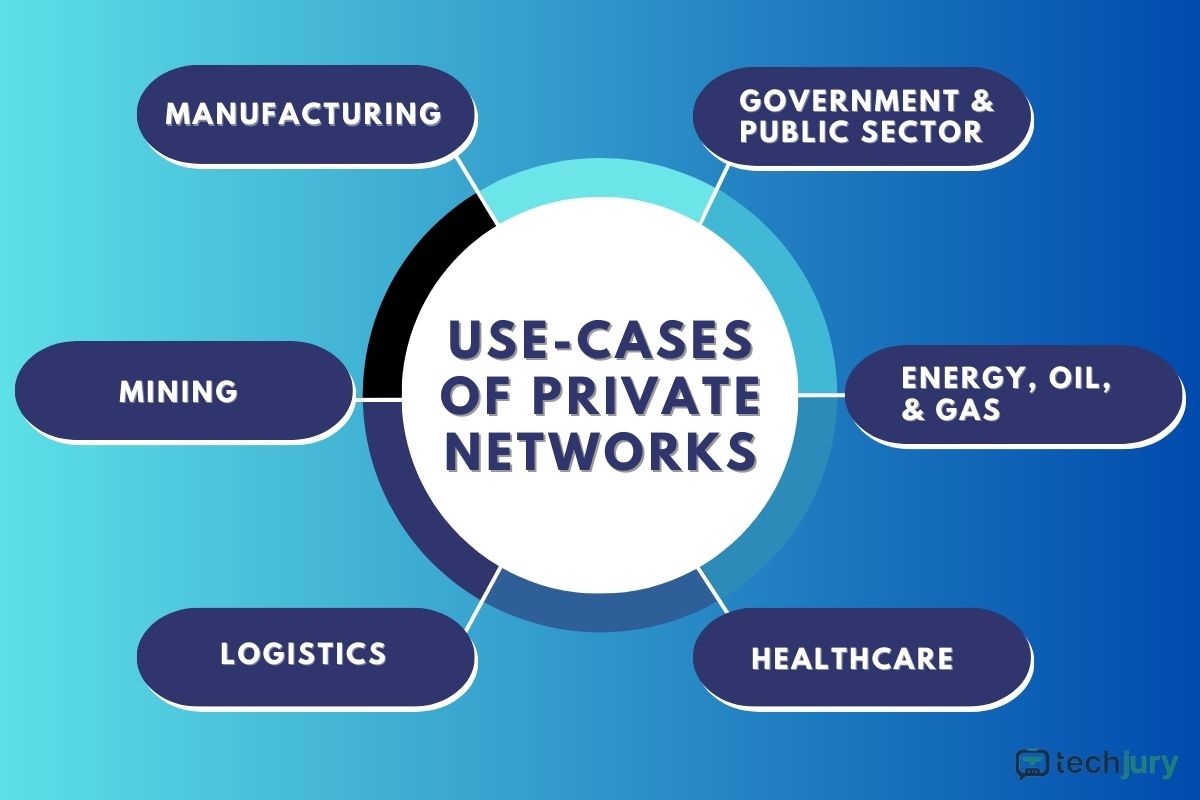
Private networks easily integrate into different business fields as a technology focusing on communication and connectivity. Some of the most active private network user fields are:
Users can have varying needs and preferences when it comes to the aspects of public and private networks. However, data privacy and security are a universal need. Learn to determine which network is safer in the following section.
While it takes more resources and administrative roles to maintain private networks, it’s safer than public ones. Tailoring private networks toward your platform or business’s network needs is also easier.
While public networks dominate the industry, private networks are ideal for maintaining a safe, dedicated, and focused network. However, it won’t hurt to connect on public networks. Take precautions by layering security, avoiding malicious websites, and restricting personally identifiable data on public networks.
Users should also consider optimizing their Window-powered devices for public network settings. Window’s public network setting protects the device from being discovered by other devices in the network. It also limits file sharing or usage of remote printers, so be sure to switch settings if needed.
Manufacturers know about the aspects and features of public and private networks. Due to this, devices have built-in public and private network settings to protect the user’s data and information.
Switch your network settings from private to public or vice versa through these steps:
One of the ways to update your network settings is through your Taskbar icons. Check out the steps below for a thorough guide.
1. Click the WiFi symbol on your taskbar. Then, find your current network in the pop-up window.

2. Click on the Properties of your current network.

3. Change the network setting from public to private or vice versa, depending on your desired setting.

Using your taskbar is an easy way to change your network settings, but it’s not your only option. Dive into the steps below for a thorough guide on changing your network settings through a keyboard shortcut.
1. Press the Windows + X shortcut on your keyboard. Select Settings from the pop-up window.

2. Click Network and Internet from the menu.

3. Click the type of connection you’re using.

4. Toggle the Private toggle button to turn off Public Network settings, and vice versa.

In a quickly digitalizing world, it’s essential to recognize the type of networks influencing your daily life. While it’s tempting to use accessible and widely available public networks, they’re not the best due to privacy and security concerns.
A private network would be better to ensure you get the best performance while being safe and secure.
Ultimately, choosing your network type depends on the availability and functionality you need. After all, there are alternative ways to secure your connection, such as by using VPNs or changing your network settings.
Private networks are better than public networks in terms of the security, reliability, and performance it provides. However, it can be costly to acquire and maintain. Still, businesses that are dependent on digital networks prefer private ones.
The entirety of the Internet is an example of a public network. Public networks are restricted networks like your home WiFi, your University's communication network, or your company’s internal file-sharing platform.
Private networks are networks with accessibility restrictions and limitations. It’s easily customizable to cater to a specific scope, area, and device type, making it ideal for business use.
Private WiFi networks are more secure than public ones. It is also more speedy and reliable, too. However, cellular data beats both WiFi network types regarding security, especially when 5G or LTE options are available.
Your email address will not be published.
Updated · Jan 10, 2024
Updated · Jan 09, 2024
Updated · Jan 05, 2024
Updated · Jan 03, 2024




